Gii (automatic code generation) is a Web-based code generator tool of Yii to develop a web application development productivity. Gii is implemented as a module and should be used in the Yii application. To use Gii, you have to do some Gii configuration first. The following configuration steps Gii (producer of automatic code - Code Generator):
- Have you open the protected / main.config.php
- Find the following code
// uncomment the following to enable the Gii tool
/*
'gii'=>array(
'class'=>'system.gii.GiiModule',
'password'=>'admin',
// If removed, Gii defaults to localhost only. Edit carefully to taste.
'ipFilters'=>array('127.0.0.1','::1'),
),
*/
),
- Remove the tag comment / * and * /, so like this
// enable Gii tool
'gii'=>array(
'class'=>'system.gii.GiiModule',
'password'=>'Enter Your Password Here',
// If removed, Gii defaults to localhost only. Edit carefully to taste.
'ipFilters'=>array('127.0.0.1','::1'),
),
),
- Change Your password in Enter Your Password Here, for example 123456
// enable Gii tool
'gii'=>array(
'class'=>'system.gii.GiiModule',
'password'=>'123456',
// If removed, Gii defaults to localhost only. Edit carefully to taste.
'ipFilters'=>array('127.0.0.1','::1'),
),
),
Now you have to login to Gii tool by open a web browser and type the http://localhost/yiicode/index.php?r=gii/default/login
Changes yiicode with your application name.
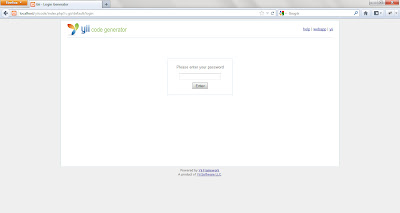 |
| Before login Gii (Yii Code Generator) |
 |
| After login Gii (Yii Code Generator) |
Nb: Gii is mainly provided as a development tool. Therefore, it should only be installed on a development machine. Because it can generate new PHP script files in the application, we should pay sufficient attention to its security measures (e.g. password, IP filters).
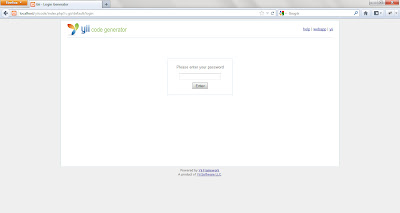

No comments:
Post a Comment